 If you have used OpenOffice, then you probably came across this feature. This feature is available in Microsoft Office package after downloading and installing particular plugins. But this feature comes bundled with OpenOffice by default.
If you have used OpenOffice, then you probably came across this feature. This feature is available in Microsoft Office package after downloading and installing particular plugins. But this feature comes bundled with OpenOffice by default. When you are finished creating and editing your documents, then probably you want to make it in PDF format for various reasons. To do this, its fairly easy in OpenOffice. Just go to “File” menu of any OpenOffice application you are using such as Word Processor, Presentation, Spreadsheet and click on “Export as PDF”.
When you are finished creating and editing your documents, then probably you want to make it in PDF format for various reasons. To do this, its fairly easy in OpenOffice. Just go to “File” menu of any OpenOffice application you are using such as Word Processor, Presentation, Spreadsheet and click on “Export as PDF”. Then a window will appear where you can configure setting for exporting in PDF format. If you want setting by default, click on “Export”. Another window will appear asking you for location to export the PDF document and clicking on “Save” you will have you document exported in PDF format.
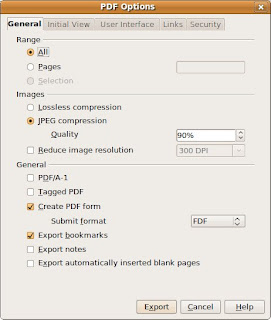
OpenOffice is a open source office productivity suite from Sun Microsystems, Inc.(www.sun.com), and it is free. Its official website is www.openoffice.org.

No comments:
Post a Comment